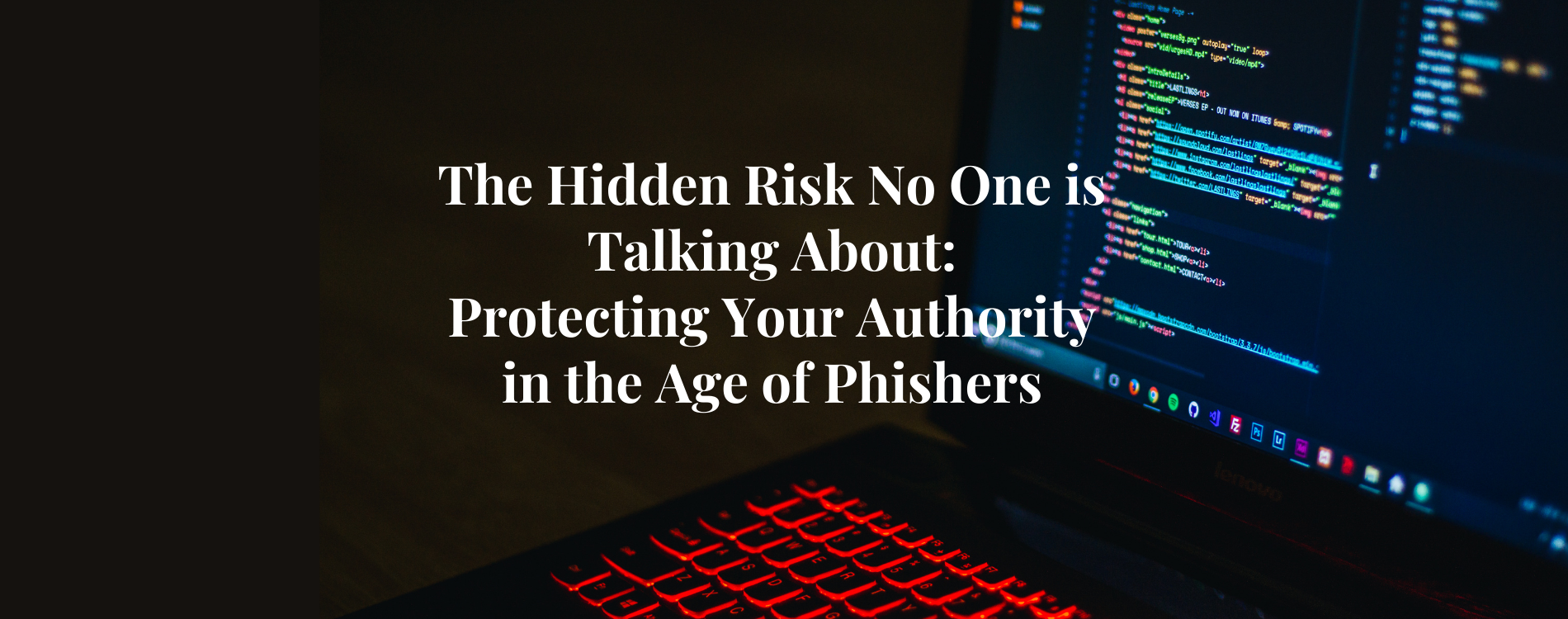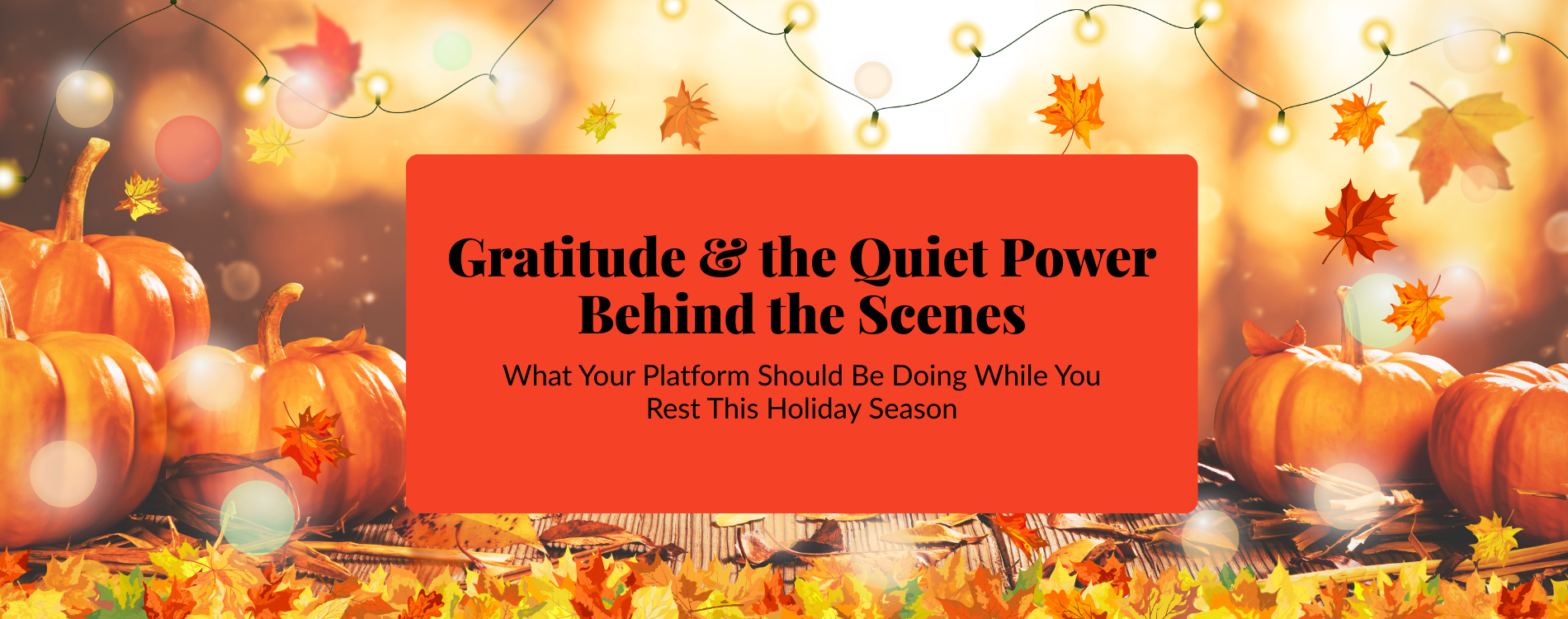Cyber Security: 10 Security Measures for Every Small Business
10 Cyber Security Tips for Every Small Business Owner

Protecting your business with cyber security is VITAL. Cyber security can be scary, however, ensuring safety for your data such as websites, emails, contacts, content, social media platforms and cloud storage/google drive is a strategic way for small business owners to empower themselves! We all realize that losing data, contacts, information, or even access to your system can be upsetting. It is also disruptive to your business. You really can’t ensure complete data protection by a single tool or task. Therefore, the best approach is to backup and protect your most valuable data with a variety of actions.
Let’s consider what basics in cyber security every small business owner needs to consider...
Cyber Security is NOT a Luxury
The global cyber security threat to businesses of all sizes has increased dramatically since COVID. For modern business owners, cyber security is a necessity. This can be an overwhelming and confusing topic, making it difficult for most to know where to even begin. The idea of hiring a cyber security expert can seem too expensive and out of reach. However, there are simple and free actions you can take to protect yourself and your business.
1. SSL Certificate: Importance and Its Impact on Cyber Security
The SSL Certificate is a Secure Sockets Layer Certificate. This certification ensures your website is protected from outsiders. Hackers prefer to stay away from websites which are protected by SSL certificates. An SSL certificate ensures you have encrypted data on your website. Data within your site is protected. Even if you are interacting with other websites, the SSL certificate protects your data.
The website with an SSL certificate gets a LOCK sign at the beginning of the search bar and the website URL always appears as https, as seen below:
The website without an SSL certificate has a sign at the beginning of the search bar as “Not Secure” and the URL appears as http:// (instead of https://), as seen below:
Many website platforms provide free SSL certificates that are added automatically when you go live. However, WordPress sites get their SSL certificates from hosting companies and are not always included with your website package. So if you don’t have on, ASK. They are easy to add and usually under $200.
Note: SSL is also very important for SEO (Search Engine Optimization). Since Google’s algorithms focus heavily on user experience, they weigh security heavily when determining where a website ranks.
Take-away: Check with your HOSTING PROVIDER or WEBSITE DEVELOPER to get your SSL Certificate added if you don’t already have one!
(Or ask BizBolster – we can help you, too!)
2. Password Managers: An Essential Cyber Security Tool to Store and Share Passwords and Sensitive Data
How many passwords do you have? Where are they stored? Are they all the same? Variations of the same thoughts? (favorite band, childhood address, first pet’s name) How do we remember them and keep them safe? This is a challenge in the present day when we so many to track and we tend to share a lot of sensitive data and passwords with others.
Protecting our passwords is an important aspect of cyber security. What is the most strategic way to do this?
Password managers and specialized tools store your digital life safely. Options include: LastPass, 1Password, Keeper, Dashlane and many others, all of which allow you to store and share all your passwords safely in an encrypted format. Encrypted content is always accessible to the end users (us) and more difficult to hack.
Password Managers have both free plans and paid plans, and offer a number of benefits. Most importantly, they allow you to store you passwords using one master password; they offer the ability to organize passwords (which is very helpful when you have a lot of passwords to track for yourself or others), the ability to securely share your passwords with someone else, and most even offer the ability to securely store your credit card information. At BizBolster, it is necessary for us to collect logins for many platforms and applications from our clients. Sharing and storing these passwords using a secure process is critical for everyone involved!
Take-away: SAVE your sensitive data and passwords from the prying eyes of hackers by using a Password manager.
3. Backup Google Drive: One Strategy for Safely Sharing
File sharing on web-based systems such as Google Drive is extremely convenient. Important files, data, and even pictures are often stored this way, and allow you to share a LINK instead of large documents. Keep in mind, however, that this is an online platform that is out of your control. Therefore, it is very important to keep local back-ups (on an external hard drive or something similar) of anything of value that you store online.
Take-away: Set up backups today for anything you store online.
4. Backup CRM Database: Keep All of Your Customer Data Safe and Secure.
Losing your customer database would be devastating! Therefore, it is a good idea to export and save your customer information on a regular basis to ensure backup copies.
There are various free CRM tools that you can use based on your needs and convenience. However, never depend solely on the system to store all of your data. Be sure to back up regularly so you have more than one copy of your hard-earned clientele list in case there was an issue or your system crashed.
Take-away: Follow persistent rules for backing up your CRM.
5. Backup Facebook and LinkedIn Your Account, Contacts and Content
Facebook and LinkedIn are used by many small businesses and have billions of users worldwide. It can take years and quite a bit of effort to build a large following and strong relationships with contacts on these platforms.
It is important to remember that, although you don’t own the platforms, you do own your contacts and content on Facebook. All social media websites have terms and conditions containing a multitude of reasons your account can be deleted by the platform. These can also be hacked, and the information threatened.
Take away: Set a quarterly reminder to back up everything, including all social media sites.
6. Two-Factor Authentication: One More Step to Protect Your Information.
Another unique measure of data protection is Two-Factor Authentication. This process can include texting a code, an authenticator that provides a code, alternate emails, and even recovery codes. Many platforms and applications easily allow use of two-factor authentication, including Google email, social media accounts, banks, and even applications such as Canva. It is a good idea to set these up on any platform where it is available to avoid hackers successfully breaching your data. If you are concerned about the hassle of using two-factor authentication because you have others log into your account(s) (such as a VA or Web Developer), it is always best to set them up as a user or admin on the account with their own login whenever possible. (Note: You can also use LastPass and similar programs for adding two-factor authentication to logins.)
Take away: Two-Factor Authentication provides even more security.
7. Cloud and Hard Drive Storage: Important Strategies for Any Small Business
Hard Drive storage and Cloud storage are important for any business owner.
The advantage of hard drive storage is that your data is stored separately and is in your direct control. Using both the internal hard drive of your system and an external hard drive or pen drive is often seen as a best practice in protecting your data.
Cloud storage is a secure, recoverable strategy, allowing you to easily access data online. It can be an affordable option for backing up data. There is a large variety of cloud storage platforms that offer free storage as well as paid options. In addition, a broad range of storage sizes are available to cover all your data needs. Cloud storage adds an additional layer of security which offers peace of mind, knowing that your data has been safely stored. Using both strategies, if your data is lost on one device for some unforeseen reason, you will still be able to access your data on another device with ease.
Take-away: Store your data in a secure and recoverable way using Cloud Storage.
8. Have Your Canva Downloaded: Backup and Download Content on a Regular Basis
Canva, an invaluable tool for anyone creating graphics these days, and irreplaceable for many small businesses since so much is created and stored in the application (i.e. social media graphics, business card creations, posters, freebie cards, graphics for newsletters or promotions, etc.) At BizBolster, we would be devastated if we lost our Canva data. However, if hacked, not only can your content can be lost, but if you have Canva linked to your social media accounts, hackers can also access and post to your sites.
To download Canva data, you simply reach out to customer service to request it then they provide a zip file of your data in a day or two. Check in “settings” to determine who has access to your Canva account; are you still working together, and do they need continued access? Unfortunately, if a team’s personal email gets hacked, the hacker can gain access to the Canva account.
Take-away: Change passwords regularly, set up two-step verification, and request backups regularly from Canva to help protect your content.
9. Pay Attention to Account Access: Know Who Has Permission
We mentioned previously that you should assign access to your accounts directly to people who need it whenever possible so they have their own login. However, it is also critical to stay on top of this and make sure you remove users when they no longer need the access. It is easy to have someone work on a project for you then forget that you added them to your Facebook business page, Google account, or website administration, which can put you in a vulnerable situation.
Take-away: Regularly monitor user access and remove anyone who no longer needs it.
10. Malware Protection: Antivirus Protection and Being On Guard - Keeping Your System Safe.
Malware Protection also known as antivirus protection is designed to keep your system safe from viruses. The main function of this protection is to automatically detect malicious attempts to attack your computer and data. It is usually simple to install and inexpensive. New computer systems often offer virus protection at installation. We recommend using the default system that comes with your computer plus applications such as Malwarebytes for additional protection. Additionally, it is important to pay extra attention and use common sense when receiving emails, text messages, and even phone calls. If something seems fishy in any way, do not open it and definitely do not provide any personal data. For example, if you receive a message saying they are from x company, make sure the URL they are contacting you from or sending you to truly is the URL for that company or organization. More than anything, question anything that doesn’t come from someone you know.
Take-away: Use antivirus and malware protection as well as caution when clicking links or downloading anything from unknown sources.
In summary, remember these easy and effective Cyber Security Best Practices:
- Use a Password Manager such as LastPass
- Share passwords through a password management system
- Avoid using the same passwords across multiple applications
- Regularly back up all of your data and social sites
- Use Cloud Storage and External Hard Drives for redundancy
- Use Two- Step Verification whenever available
- Schedule time to change passwords (quarterly)
- Use Antivirus protection and/or Malware
- Avoid inks and downloads from unknown sources
At BizBolster Web Solutions, we give small business owners what they need to be seen and consistently bring in new business! We design websites and set up tools that not only attract new prospects, but also start building the know, like, and trust factors for those prospects when they hit the website. Through exceptional websites and targeted SEO, our clients are found online and are able to convey their area of expertise as well as the WIFM (What’s In It For Me?) for their prospects. Ultimately, our goal is to increase sales for small business owners while taking the technology woes off your plate, allowing you to do what you love while we do what we love!